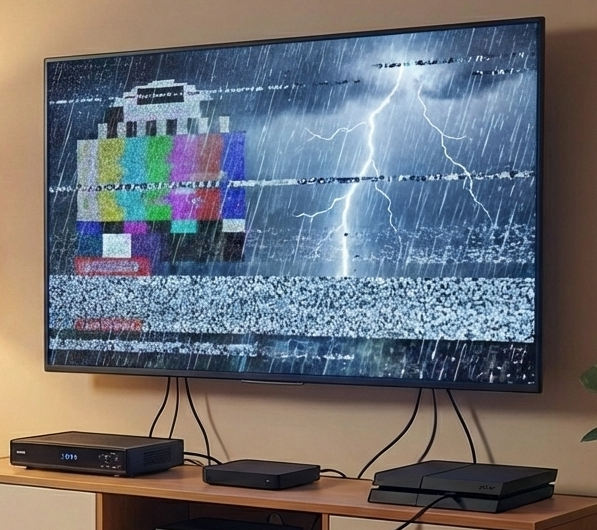Smart TVs have revolutionized the way we consume entertainment, allowing us to stream movies, TV shows, and videos directly over Wi-Fi. However, there’s nothing more frustrating than your smart TV constantly buffering, interrupting your viewing experience. If your smart TV keeps buffering despite a seemingly strong Wi-Fi connection, you’re likely wondering what’s causing the issue and how to fix it.
This blog will explore common reasons your smart TV buffers on Wi-Fi and practical solutions to help you enjoy smooth streaming at home.
Common Reasons Your Smart TV Keeps Buffering
1. Weak or Unstable Wi-Fi Signal
Even if your device shows it’s connected to Wi-Fi, the signal strength or stability may be insufficient for streaming. Walls, floors, and other obstacles can weaken Wi-Fi signals, causing interruptions.
2. Network Congestion
If multiple devices are connected to the same Wi-Fi network and using bandwidth simultaneously—like smartphones, laptops, and gaming consoles—it can slow down your smart TV’s streaming speed, leading to buffering.
3. Internet Speed Too Slow for Streaming
Streaming HD or 4K content requires a certain minimum speed. If your internet plan or actual speeds don’t meet the requirements, buffering is inevitable.
4. Outdated Smart TV Software
Software bugs or outdated firmware on your smart TV can cause performance issues, including buffering.
5. Streaming App Issues
Sometimes, the problem is with the streaming app itself. Apps like Netflix, YouTube, or Hulu may have bugs or require updates to function correctly.
6. Router or Modem Problems
Old or malfunctioning routers and modems can cause inconsistent Wi-Fi performance, affecting your smart TV’s ability to stream smoothly.

How to Fix Smart TV Buffering on Wi-Fi
1. Improve Wi-Fi Signal Strength
- Move your router closer to your TV or use a Wi-Fi extender to boost signal strength.
- Minimize obstacles between your router and TV.
- Switch your TV’s connection to the 5GHz band if your router supports dual-band Wi-Fi for faster speeds.
2. Limit Network Congestion
- Pause downloads or streaming on other devices.
- Disconnect devices not in use.
- Consider scheduling heavy internet use (e.g., downloads, gaming) during off-peak hours.
3. Check and Upgrade Your Internet Plan
- Run a speed test on your TV or another device to confirm actual speeds.
- Upgrade to a higher-speed plan if necessary, especially if streaming 4K content.
4. Update Smart TV Software and Apps
- Check your TV’s settings menu for software updates.
- Update streaming apps regularly via the app store on your smart TV.
5. Restart Your Network Equipment and TV
- Power cycle your router, modem, and smart TV by unplugging for 30 seconds and then restarting.
- This clears temporary glitches and can improve connection stability.
6. Use a Wired Ethernet Connection
For the most reliable streaming, connect your smart TV directly to your router using an Ethernet cable. This eliminates Wi-Fi interference and provides faster speeds.
7. Reset Network Settings
If problems persist, try resetting your TV’s network settings and reconnect to Wi-Fi.
When to Get Professional Help
If you’ve tried all the above steps and your smart TV still buffers frequently, it might be time to call a professional. At Brocky’s Internet, we specialize in diagnosing Wi-Fi issues and optimizing home networks to deliver smooth streaming experiences.
Our technicians can:
- Perform comprehensive Wi-Fi speed and coverage tests.
- Recommend and install network boosters or upgraded equipment.
- Troubleshoot and repair hardware problems with your TV or network.
Why Choose Brocky’s Internet for Your Streaming Needs?
Based in Australia, Brocky’s Internet is your trusted partner for reliable, high-speed internet and streaming solutions. Whether it’s Wi-Fi optimization or device troubleshooting, we deliver:
- Fast, expert service with customer satisfaction.
- Customized solutions tailored to your home setup.
- Affordable and transparent pricing.
Say goodbye to buffering and enjoy your smart TV the way it was meant to be.
Conclusion
Smart TV buffering on Wi-Fi can be caused by many factors, from weak signals and network congestion to outdated software or equipment issues. By following the troubleshooting tips outlined here, you can often fix buffering problems on your own. For persistent issues, Brocky’s Internet offers professional support to get your streaming back on track.Visit brockysinternet.com.au to learn more or schedule a service appointment.